1. Purpose
The Test Run verifies correct installation, wiring, refrigerant charge, and system operation before commissioning.
It allows technicians to check cooling and heating performance, system communication, and outdoor unit functionality.
2. Preparation
Before starting the test run:
Confirm power supply is correctly connected and all indoor/outdoor units are energized.
Ensure all addressing (manual or auto) has been completed.
Check that no error codes are displayed (LED102 must be OFF).
Indoor units must be powered ON but OFF at controllers.
Ensure air filters and fan guards are fitted and that refrigerant piping and wiring are properly insulated and secured.
⚠️ Safety Note:
The system will automatically stop test operation after 60 minutes.
To manually stop or change between cooling and heating, the “02 – Test Run Stop” mode must be used.
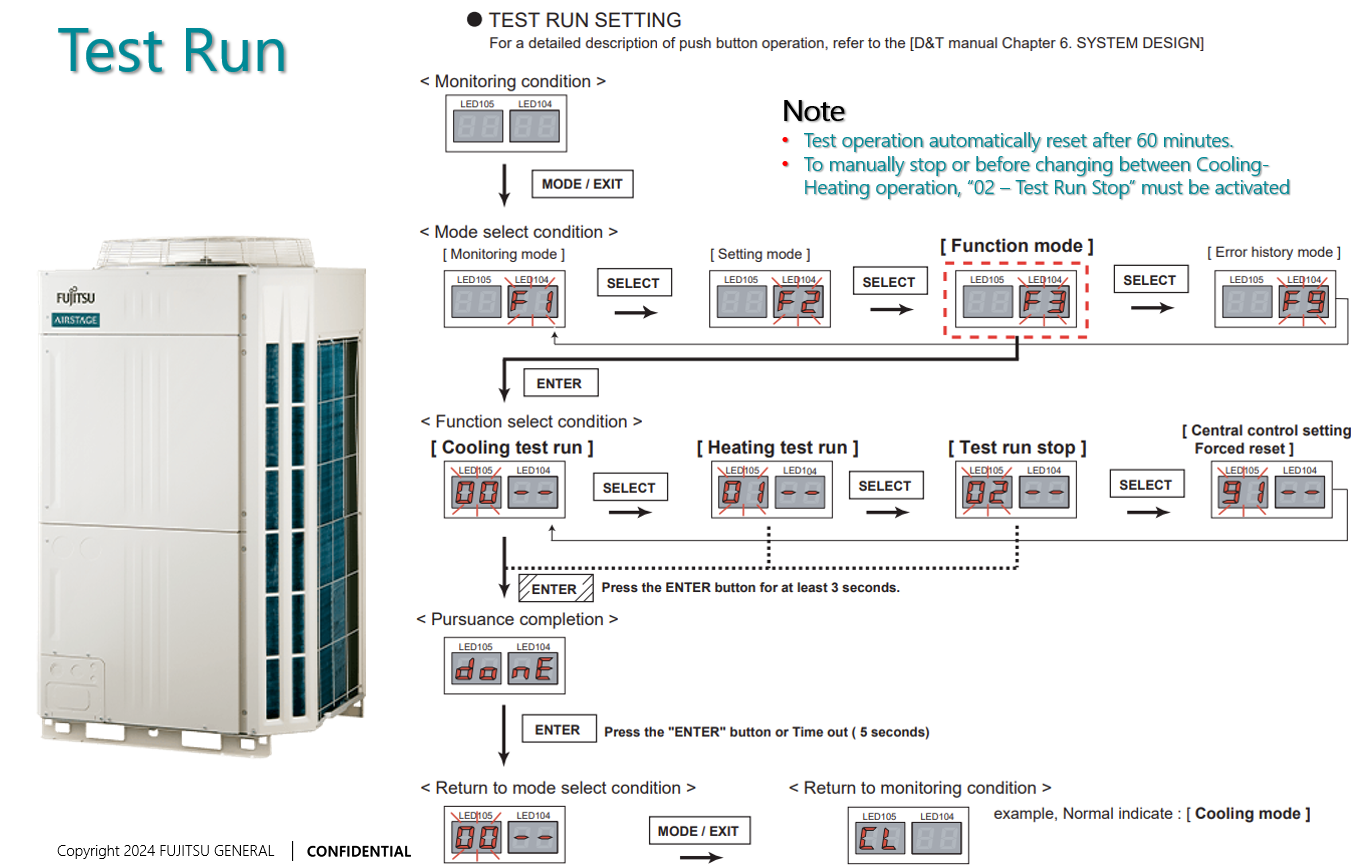
3. Test Run Initiation
The Test Run is started from the Outdoor Unit PCB using the push-button switches.
Outdoor PCB Controls
SW107 – MODE/EXIT
SW108 – SELECT
SW109 – ENTER
LED Display indicators:
LED105 / LED104 – 7-segment numeric display
LED101 (Green) – Power ON
LED102 (Red) – Error indicator
4. Test Run Procedure
Step 1 – Enter Function Mode
Press MODE/EXIT (SW107) once.
→ Display shows:F1Press SELECT (SW108) once.
→ Display shows:F2Press ENTER (SW109) once.
→ Enters Function Mode Selection.
Step 2 – Select Test Run Function
Use SELECT (SW108) to cycle through function options.
Options displayed:00→ Cooling Test Run01→ Heating Test Run02→ Test Run Stop03→ Central Control Forced Reset
Stop on the desired test:
Cooling Test Run:
00Heating Test Run:
01
Step 3 – Start the Test Run
When the required mode is shown, press and hold ENTER (SW109) for at least 3 seconds.
→ The display will flash, confirming test operation has started.Observe system behavior and confirm:
Outdoor fans and compressors start.
Indoor fans and louvers operate.
Refrigerant pressures and temperatures stabilize.
The system will automatically continue test operation for up to 60 minutes, unless manually stopped.
Step 4 – Stop or Change Test Mode
To stop a test run manually, press SELECT (SW108) until
02(Test Run Stop) appears.Press and hold ENTER (SW109) for 3 seconds.
→ Display confirms stop with steady digits.To change mode (e.g., from Cooling to Heating), always stop the test first before selecting a new mode.
5. Post-Test Confirmation
After the test run:
Press MODE/EXIT (SW107) to return to Monitoring Mode.
→ Display shows- -or operation mode symbol (Cfor cooling,Hfor heating).Verify:
No error LEDs are active.
All indoor units respond to commands.
Suction/discharge temperatures are within design range.
Record test data (temperatures, pressures, amperage, refrigerant circuit address) in the commissioning log.
6. Troubleshooting
| Issue | Possible Cause | Corrective Action |
|---|---|---|
| System fails to start | Indoor units not powered ON | Confirm power supply and breaker status |
| No compressor operation | Test run stop (02) still active | Re-enter Function Mode and restart |
| Error LED102 ON | Communication or wiring fault | Check X1/X2 transmission polarity |
| System stops early | Auto 60-minute timeout | Re-initiate test if further evaluation required |
7. Notes
Test run is designed for functional verification, not full load testing.
Do not operate under extreme ambient conditions (below 0°C or above 43°C).
After test completion, power cycle the system to clear temporary test settings.
