When you want to have a master/main zone, First the dip switch inside the red box needs to be changed.
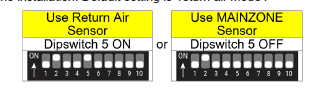
Then make note of the system ID of the red box as you will need to set this on the sensors.

Now remove the cover of the sensor, so you see the two sets of dip switches.

The set 1-4 is the system ID and will needs to be the same on all the sensors and on the red box in the roof.
The set 1-10 is for the zone the sensor will be connected to, i.e. if you have 4 zones then and 4 sensors then each sensor will have a number on it 1 to 4.
Once all setting has been done remove the battery tab or if you have removed it already, then remove the battery and put it back to reset it.
