Overview
Error 17.1 on the UTY-DTGYZ1 Touch Panel (ECA) indicates an Energy Apportionment Error.
This error typically occurs when communication between the Energy Calculation Adapter (ECA) and connected indoor units is disrupted, or when logged data conflicts occur due to power loss, incorrect time settings, or configuration changes.
1. Error Meaning
Error Code: 17.1
Description: Energy Apportionment Error
Related Component: ECA (Energy Calculation Adapter)
Primary Cause: The ECA cannot accurately allocate energy usage data between connected indoor units due to a data or communication fault.
2. Initial Diagnostic Questions
Before proceeding, confirm the following:
Is the controller running but the ECA not running?
– If yes, check the power supply and communication link to the ECA.Is the DTGYZ1 Touch Panel itself unresponsive?
– If the panel is frozen or not responding to touch inputs, perform a controlled power reset.Is the entire system (controller, all indoor units, and outdoor units) not running?
– This may indicate a broader communication or power supply issue.When did the error occur?
– The ECA logs all data with timestamps. A mismatch in date/time can create double entries or gaps in the data, triggering this error.Has there been any recent configuration change?
– Adjustments to date/time, system mapping, or indoor unit naming can cause temporary data conflicts.
3. Site Checks and Common Causes
| Potential Cause | What to Check | Action / Resolution |
|---|---|---|
| Power Isolation | Has power been removed from any indoor units? | Verify breakers or isolators. Units powered off will trigger communication loss. |
| Tenant / Building Interference | Have tenants turned off breakers or isolators? | Confirm power supply and re-enable power to all indoor units. |
| Communication Loss | Are red exclamation marks shown on specific indoor units on the ECA screen? | Inspect communication wiring (F1/F2 network). Units showing “!” are likely disconnected or powered down. |
| Controller Time Change | Has the controller clock been adjusted? | Avoid manual time changes during operation. Incorrect timestamps can cause data conflicts. |
| ECA Configuration Error | Have configuration or mapping settings been modified? | Review controller configuration and ensure all connected indoor units are mapped correctly. |
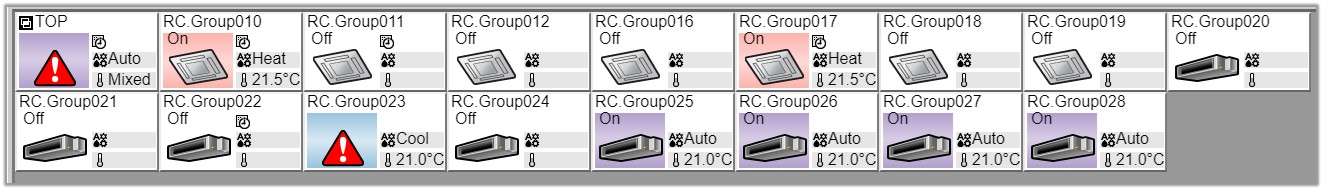
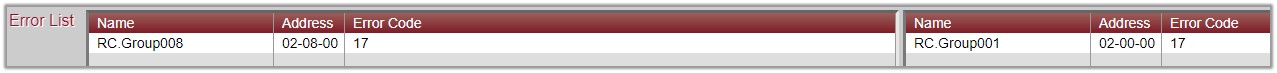

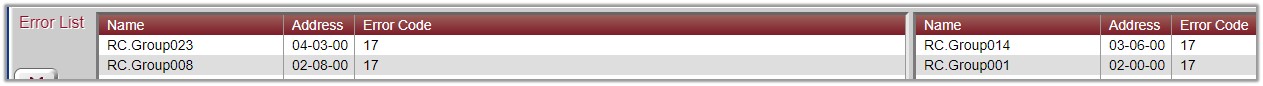

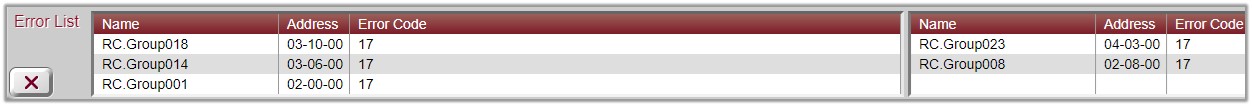
4. Additional Observations
From the sample error display:
Indoor units showing a red exclamation mark are in error or have lost communication.
This can occur if power was interrupted to those units or if communication lines were disconnected.
Check locally whether those indoor units can still be controlled using a wired remote.
If yes → likely a data sync issue.
If no → likely a power or communication fault.
5. Conclusion
In most cases, Error 17.1 (Energy Apportionment Error) occurs because power was removed from one or more indoor units, breaking the ECA’s energy data allocation sequence.
Once all indoor units are powered and communication is restored, the ECA will automatically resynchronize and clear the fault after a short period.
6. Recommended Actions
Confirm all indoor and outdoor units have stable power supply.
Check F1/F2 communication wiring between the ECA, indoor, and outdoor units.
Avoid changing the controller date/time once the system is in operation.
Confirm no recent configuration or naming changes were made.
Once power and communication are stable, reboot the ECA to reset the error log.
7. Support
If the error persists after completing these checks:
Provide the controller serial number,
Note the time and date the error occurred, and
Supply photos of the error screen showing affected indoor units.
Support
For more help:
Fujitsu Assist Technical Support: 1300 364 484 AU or + 64 4 568 8761
